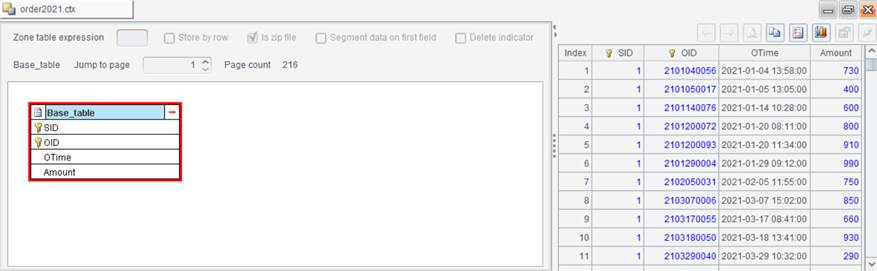Maintain Data
The data maintenance functionality is used to add, delete or modify data in the composite table according to a txt, csv, btx, xls or xlsx file having the same structure as that of the former.
Example: orders2021.ctx stores data whose OTime is the year 2021, and orders2020.ctx stores data whose OTime is 2021. To combine data in the latter to the former:
First, open composite table file orders2021.ctx, as shown below:
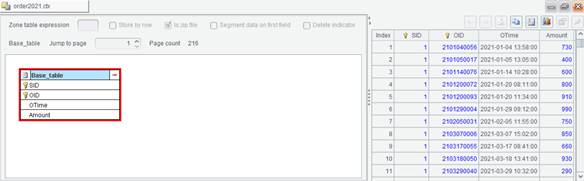
Then click CTX -> Data to enter the following Maintain Data interface, where you choose Data Source File orders2020.txt:
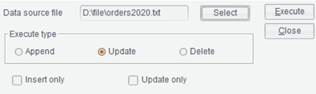
Append: Append data in the data source file to the composite table file.
Update: Compare key values of the data source file and those of the composite table, update the composite table record if their key values match and insert the data source file record to the composite table if the key value does not exist in the latter; you can choose to Insert only or Update only.
Delete: Match key values the composite table with the those of the data source file, delete composite table records if the key values match.
Click Execute to combine data of orders2020.txt to the composite table.